In our ever-connected world, the desire to stay in touch or entertained knows no boundaries, not even the confines of your bathroom. Many of us have contemplated the idea of using our smartphones in the shower to catch up on news, answer calls, or enjoy our favorite tunes.
While it may seem like a modern luxury, doing so requires a delicate balance of convenience and caution. In this article, we will explore seven exclusive tips on how to use your phone in the shower safely and effectively, ensuring your digital companion remains dry and operational throughout your bathroom escapades.
So, whether you’re looking to streamline your morning routine or simply make the most of your downtime, these tips will guide you in harnessing the power of your smartphone while you soak in the comfort of your shower.
7 Self-Used and Reliable Techniques To Use Phones in Shower
1. Waterproof Phone Cases:

Investing in a waterproof phone case is the first and most crucial step to protect your phone while using it in the shower. These cases are specially designed to create a sealed barrier around your device, preventing water from seeping in. Be sure to choose a high-quality case that fits your phone model perfectly. Always read and follow the manufacturer’s instructions to ensure a proper seal. When using a waterproof case, you can use your phone just like you would outside the shower, with the added advantage of water protection.
2. Water-Resistant Phones:

If you’re a frequent shower-phone user, it might be worth considering a smartphone that is water-resistant or waterproof. Many modern smartphones come with an IP67 or IP68 rating, indicating their water resistance. While these phones can handle water exposure, it’s essential to check the specific rating and follow the manufacturer’s guidelines regarding depth and duration of submersion. This approach eliminates the need for an additional waterproof case, providing a seamless shower experience.
3. Voice Commands:

Voice commands are a handy way to use your phone in the shower without the risk of water damage. Both Android and iOS devices offer voice assistants, such as Google Assistant and Siri. By enabling and using these features, you can make calls, send messages, set alarms, access information, and control various functions on your phone with voice commands. This minimizes the need to touch your phone with wet hands, reducing the risk of accidental water exposure.
4. Waterproof Accessories:

To enhance your shower experience, consider using waterproof accessories like Bluetooth speakers or headphones. These accessories are designed to withstand exposure to water and moisture. Pair them with your phone to listen to your favorite music, podcasts, or audiobooks while showering. This not only keeps your phone dry but also provides high-quality audio without distortion caused by water droplets on your phone’s speakers.
5. Use a Shower Caddy:

A shower caddy is a practical solution for keeping your phone within reach while protecting it from direct water exposure. Hang the caddy in your shower and place your phone in a waterproof case or pouch within the caddy. This arrangement allows you to access your phone easily without risking it getting wet. Make sure the caddy is securely attached to avoid any accidents.
6. Screen Protectors:

To further safeguard your phone while using it in the shower, consider applying a screen protector that repels water and moisture. These protectors typically feature hydrophobic coatings that prevent water droplets from adhering to the screen. With a hydrophobic screen protector, you can use your phone without water causing screen interference, making it easier to interact with your device.
7. Be Mindful of Steam:

The steam generated by a hot shower can accumulate on your phone’s screen, making it difficult to see and use. To combat this issue, take a few precautions:
- Turn on the exhaust fan in your bathroom to help dissipate steam and reduce its impact on your phone.
- Position your phone away from the direct path of steam, such as on a shelf or caddy, to minimize exposure to moisture.
These steps will help ensure that steam doesn’t interfere with your ability to use your phone effectively in the shower.
Safety Precautions:
While using your phone in the shower can be a handy way to multitask, safety should always be a priority. Here are some key safety precautions:
- Ensure your phone is securely protected in a waterproof case or pouch.
- Avoid using your phone with wet or soapy hands to prevent slipping and dropping.
- Keep your device away from direct streams of water, such as the showerhead, to minimize exposure to moisture.
What should be done if your phone gets wet in the shower even after proper care?
If your phone gets wet in the shower despite taking proper precautions, it’s essential to act quickly to minimize potential damage. Here’s what you should do:
Turn Off Your Phone:
The first and most crucial step is to power off your phone immediately. This helps prevent short circuits and damage to internal components. If your phone is already off, do not attempt to turn it on.
Remove the Phone from Water:
Take the phone out of the shower or any water source as soon as possible to limit further exposure to moisture.
Dry the Exterior:
Gently pat the exterior of your phone with a dry, lint-free cloth or paper towel to remove any visible water. Be careful not to rub the phone, as this can push water further into the device.
Remove the Battery (if possible):
If your phone has a removable battery, take it out. This step is crucial as it helps prevent electrical connections from being short-circuited. However, many modern smartphones have non-removable batteries, in which case, proceed to the next steps without removing the battery.
Remove the SIM Card and Memory Card:
Take out the SIM card and, if applicable, the memory card from your phone to prevent damage to these removable components.
Place the Phone in Rice or Silica Gel:
Rice and silica gel are excellent desiccants that can help absorb moisture. Place your phone in a bag or container filled with rice or silica gel packets. Seal the container and leave the phone in it for at least 24-48 hours. This process can help draw out any remaining moisture from the device.
Avoid Using Heat Sources:
Do not use a hairdryer, oven, microwave, or any other heat source to dry your phone. Excessive heat can cause further damage to the internal components.
Reassemble and Test:
After the waiting period, reassemble your phone, insert the battery and SIM card, and power it on. Check if the phone is functioning correctly. If it works, continue using it as usual. If not, you may need to consult a professional for repair.
Contact the Manufacturer or a Professional:
If your phone shows signs of damage, malfunction, or does not power on after following these steps, it’s best to contact the manufacturer or a professional technician for further evaluation and possible repairs.
Consider Data Backup:
If your phone was exposed to water for an extended period or exhibits ongoing issues, it’s essential to back up your data as soon as possible before more serious damage occurs.
Remember that even with these steps, there is no guarantee that your phone will fully recover. Water damage can have long-lasting effects on electronic devices, so prevention is always the best approach. Always exercise caution when using your phone in wet environments, and make sure to utilize the protective measures mentioned in the previous article to minimize the risk of water damage.