Every phone has a manufacturing date that shows when the phone was produced or manufactured. Not everybody knows his or her mobile’s manufacturing date as it is not so simple to find out.
A person who wants to know how old his phone is needs to get its manufacturing date. You must be clear that the age of the phone is calculated from the manufacturing date of the product not from the purchasing date.
The crucial thing is to know the date of production of your mobile phone as you cannot get it easily. And that’s why we are introducing some of the best ways to find out how old your phone is.
Why You Should Know “How Old Is My Phone?”
Before knowing the different ways, you must understand the importance of the age of a phone, and why you want to calculate the age of your phone. You might have one reason but this guide presents 3 key reasons that make you understand the significance of a phone’s age.
- A phone’s age is the basic fact for evaluation of the reselling price of the phone. If you have a new phone then you get a higher price for resale but if your phone is old, you cannot get the desired amount. That’s why it is vital to know the real age of your phone.
- An old phone has higher chances of bugs, viruses, and the risk of data loss. If you change your phone before getting run down, you can avoid the risk of data loss.
- When a phone gets old, its battery starts to perform poorly.
- Every mobile phone has its warranty or guarantee period when it becomes obsolete, you can’t take the free services that cover your mobile phone.
- Some hardware of a mobile diminishes after a particular time. This makes it necessary to change the phone in time.
How Old Is My Phone?: How to Check It
Now you have understood the importance of the age of a phone. We are going to tell you how to check how old your phone is. This guide includes 5 most authentic methods that can find the real age of a phone.
But it has a drawback as all these methods are not applied to each mobile phone. Different phones have different ways of determining the real age.
Top 5 Ways to Find Out the Age of A Mobile Phone
Check The Box

This is the basic method that can help you calculate the age of your phone. For this, you need to check the packaging box of your phone. There are higher chances of the manufacturing date on the box of your phone.
Some companies have a separate white label on their phones’ boxes. They print the key information about the mobile phone including the manufacturing date too.
This method has its own drawbacks because some mobile companies mislead their customers by printing fake dates on their boxes. In such conditions, you can’t get the real production date of that particular unit.
To escape this fraud, there is one premium solution. You protect yourself from this type of scam, you must check whether the IMEI number of your phone and the box is similar or not. If they are not the same, you must be aware and avoid buying such a phone.
Go To Settings of Your Phone
The second method that we consider easy and possible for everyone is checking the settings of your phone. You can follow these instructions to get the manufacturing date of your phone.
First of all, go to “Settings” on your phone.
After reaching the Settings menu, scroll down to find the “About” or “About Phone”.
When you click on the “About” tab, you get various details about your phone.
In these details, you may find the manufacturing date of the phone.
Some mobile companies directly mention the date of manufacturing in their “About” section and some companies put a code.
Go Through The Serial Code
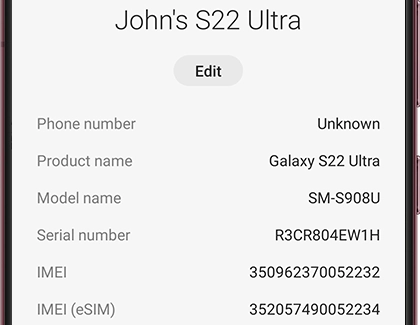
In the earlier method, we have told you that some companies do not put the manufacturing date of their phones. They just put a code in the “About” section of their phone. The code simply looks like ‘R3CR804EW1H’ and everyone cannot decode these numbers easily.
To understand these serial codes, you need to visit the official website of your phone. Here, you might find some clues to decode the number. If you do not understand the serial number and cannot get the real production date of your phone, you can try the next method.
Third-Party Apps

Third-party apps mostly provide a panacea for major technical problems of mobiles, laptops, and other gadgets. In this situation, third-party apps play a significant role in finding out the real manufacturing date.
Apps like Device Info, Phone Info, Droid Hardway, Phone Info SAM, and many more are available on Google Play Store. You can download them and use them to find the date on your phone.
These apps take the various data from your device like Serial Number, IMEI Number, and other core information. They use them to determine the exact production date of your product.
This method is considered riskier than any other option as you have to share the data of your phone. There is a threat to your personal information too. You should avoid these risky apps.
Dial The Manufacturing Codes
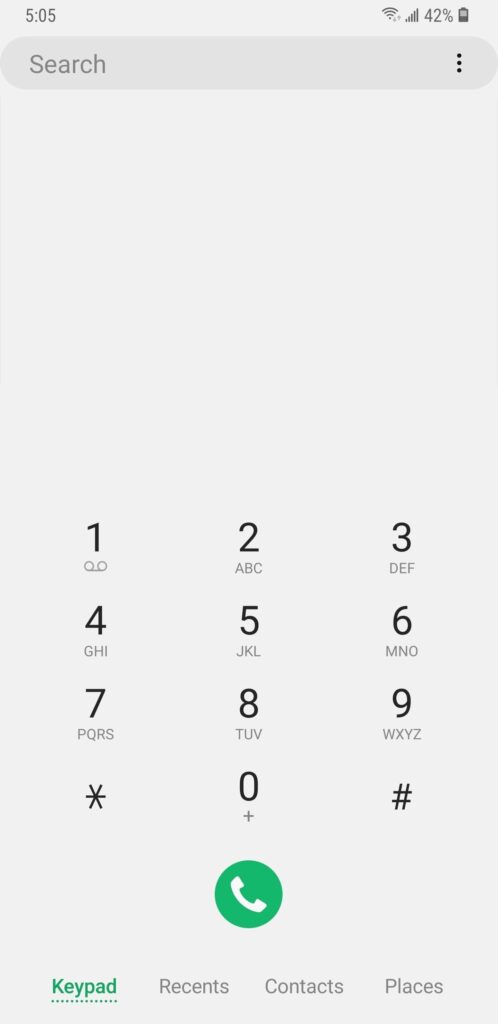
After using the above methods, if you don’t get the date, you can try this handy method. This method is not suitable for everyone as the manufacturing codes are OEM-specific and model-specific.
If you still want to try this method, you can follow these steps.
Open your mobile phone’s dialer.
Dial any of these codes-
- *#197328640#*
- *#0000#
- *#*#197328640#*#*
When you dial any of the codes, a new service menu will be open there.
Go into Menu Version Information > Hardware Versions > Read Manufacturing Date
Take The Help From Google
When all the methods fail, Google is always there to help everyone. In this situation where you are not getting the manufacturing date from any sources, you can find the date on Google.
To find the date, you can search your device model on Google by your device’s model number or serial number. Most of the mobile companies publish the information regarding their products on Google. You can also try this method to find the date of manufacturing date.
Conclusion
When you get the manufacturing date of your mobile phone, you can easily know “how old is my phone“. The most important thing is to find the manufacturing date, once you get it the age will be in your hand. We have tested all these methods, when you try these methods and tricks, you should keep one thing in mind, every model is different and all the methods can’t be implemented on every device.
READ ALSO: HOW TO FIX FACE ID NOT WORKING
A: To find out this information, you can follow these steps.
Visit your Google Account > Security > Your Devices > Manage All Devices > More Details.
A: To find the age of your iPhone with the help of IMEI, there is a simple way, you have to just visit the following page and put the necessary details with your IMEI number. You will get your answer there.
Visit This URL – https://www.imei.info/apple-sn-check/