So you’re in the market for a new gaming laptop, huh? As an avid gamer, having a powerful portable rig to play your favorite PC games on the go is essential. But with so many options out there, how do you choose? When looking for a gaming laptop UK, there are a few key specs you’ll want to consider to make sure you end up with a machine that can handle anything you throw at it.
You’ll need a fast processor, a dedicated graphics card, plenty of RAM, and of course, a high-quality display so you can see every detail. Battery life and storage space also matter for gaming on the go. If you know what to look for, you can find an affordable gaming laptop in the UK that will turn heads at the local LAN party. This guide will walk you through everything you need to consider when choosing a gaming laptop UK so you end up with a portable powerhouse perfect for you.
READ ALSO – The Essential Gaming Gadgets
Consider These Factors While Buying A Gaming Laptop
Processor: Look for a Powerful CPU
When it comes to gaming laptops, the processor is the heart of the machine. You’ll want a powerful CPU that can handle graphics-intensive games without stuttering or lag. For most gamers, an Intel Core i5 or i7 processor is ideal. These chips offer a good balance of performance and price.
Look for a processor with at least four cores, like the Intel Core i5-7300HQ or i7-7700HQ. More cores mean the CPU can run more tasks simultaneously, which helps with multitasking and playing complex games. Higher clock speeds, like 3.5GHz or above, also provide better performance. Some laptops allow you to overclock the CPU to push its speed even further, but that can impact battery life and heat.
If you play a lot of CPU-intensive games like Civilization, consider splurging on an Intel Core i7. The i7 line offers higher base clock speeds and Turbo Boost, which can increase clock speeds up to 4GHz or more. That translates into faster loading times and smoother gameplay for the most demanding games.
For the best performance, look for a processor from the latest Intel generation, like the 8th or 9th gen. Newer chips offer improved power efficiency and processing power over older models. An 8th or 9th gen i7 will easily outperform a 6th or 7th gen i7.
While Intel dominates the gaming laptop market, you can also find models with AMD Ryzen processors. Chips like the Ryzen 7 offer performance on par with Intel Core i7 at lower prices. If you’re on a budget, an AMD-powered laptop can be a good, affordable option for gaming.
In the end, choose a processor that fits your needs and budget. An Intel Core i5 or Ryzen 5 is enough for casual gaming, while serious gamers will want an i7 or Ryzen 7 for the best performance. But no matter which CPU you choose, make sure it’s from a recent generation for the latest architecture and power efficiency. Pair that powerful processor with a solid graphics card, and you’ll have a gaming laptop that can handle whatever adventures come your way.
Graphics Card: A Dedicated GPU Is a Must
A dedicated graphics card is essential for any gaming laptop. Integrated graphics just won’t cut it if you want to play the latest games. You’ll want an NVIDIA GeForce RTX 2060 or better. The higher the model number, the more powerful the graphics card.
An RTX 2070 or RTX 2080 will allow you to play modern games at high settings, while an RTX 2060 is good for medium to high settings. AMD also makes dedicated graphics cards for gaming laptops, like the Radeon RX 5600M and 5700M. In general, an NVIDIA RTX card will offer better performance for most games.
Pay attention to the amount of video memory (VRAM) on the graphics card as well. More is better here, with 6-8GB being ideal for high-end gaming. The graphics card has a huge impact on gaming performance and FPS (frames per second). This component is worth investing in if you want to play graphics-intensive games.
You’ll also want to consider the display on your gaming laptop, as the graphics card powers the visuals on the screen. Aim for a 120Hz or higher refresh rate for smooth gameplay, fast response times (3ms or less), and either Full HD (1920 x 1080) or higher resolution. A 4K display will require an even more powerful graphics card to play games at high settings.
Some gaming laptops allow you to overclock the graphics card to eke out even more performance. This can increase heat and reduce battery life though, so only overclock if you need the extra boost in FPS and have proper cooling in place. With the right graphics card and display, you’ll be dominating the leaderboards and enjoying ultra-smooth gameplay in no time. Now get out there and game!
Memory: 8GB RAM or Higher
Having enough memory (RAM) is crucial for a gaming laptop to run graphics-intensive games without lag or stuttering. For the best performance, look for a laptop with at least 8GB of RAM, though 16GB is ideal if you play AAA games or want to do high-end multitasking.
8GB RAM or Higher
With 8GB of RAM, you’ll be able to play most games, have a few browser tabs open, and do some basic multitasking without major slowdowns. However, for playing graphics-intensive AAA games on high settings or doing more demanding multitasking like video editing, 16GB of RAM is recommended.
Some laptops also have empty RAM slots that allow you to add more memory modules to upgrade later on. This can be an easy way to improve performance down the line without buying a whole new laptop. When shopping, check if the laptop has empty RAM slots and how much it can support in total.
More RAM will allow you to:
- Run graphics-intensive games at higher quality settings with better performance.
- Have more browser tabs, applications and tasks open simultaneously without lag.
- Edit high-resolution photos and videos more easily.
- Future-proof your laptop so it lasts longer before becoming outdated.
Of course, RAM is not the only factor that determines a laptop’s performance for gaming and multitasking. The processor, graphics card, storage type, and available storage space also play important roles. But in general, for a powerful and future-proof gaming laptop, aim for at least 16GB of RAM, a quad-core Intel Core i5 processor or better, a dedicated NVIDIA graphics card, and a solid-state drive.
With the right combination of components, a gaming laptop can deliver an immersive experience and high frame rates for years to come. And with upgradable parts like RAM, you have the flexibility to improve performance over time and extend the lifespan of your portable rig.
Storage: Get an SSD
Storage is one of the most important components of a gaming laptop. An SSD (solid-state drive) is essential for fast load and boot times. Look for at least a 256GB SSD, though 512GB or more is ideal if you play a lot of big games. Some laptops offer expandable storage so you can add a secondary hard disk drive (HDD) for extra space.
An SSD uses integrated circuit assemblies to store data persistently, unlike the mechanical hard disk drives (HDD) with magnetic media that most standard laptops use. SSDs have no moving parts so they are more durable and energy efficient. They are also much faster – you’ll notice apps and games load almost instantly.
Once you experience an SSD, you’ll never want to go back to an HDD. However, SSDs typically offer less storage space for the money. A 1TB HDD costs a fraction of a 1TB SSD. For most gamers, a smaller SSD for your operating system and favorite games paired with a larger HDD for media storage is a good compromise.
Some other things to consider with storage:
- SSD interface: Look for an SSD with a high-speed PCIe interface for the fastest performance. SATA SSDs are cheaper but slower.
- RAID array: Some high-end gaming laptops offer multiple SSDs in a RAID array for even faster speeds and more storage. RAID 0, or striping, is good for performance while RAID 1, or mirroring, copies your data across two drives for redundancy.
- Secondary drive bay: Choose a laptop with space for additional storage drives so you can add more SSDs or HDDs in the future.
- Cloud storage: For non-gaming files like documents, photos, and videos, consider using a cloud storage service like Dropbox, Google Drive, or OneDrive. This frees up space on your SSD and HDD for games and other software.
Fast storage is key to a responsive gaming experience. Make sure any laptop you are considering has at least one high-speed SSD, preferably with room for expansion so you’ll have plenty of space for all your favorite games. The faster and bigger the storage, the better for hardcore gamers.
Display: Choose a High Resolution and High Refresh Rate Screen
When choosing a gaming laptop, the display is one of the most important factors to consider. The screen has a huge impact on your overall experience, so you’ll want one that can keep up with the latest games.
Resolution
Higher resolution means sharper, more detailed images. For most gamers, a full HD 1920 x 1080 display is good, but for the best experience, look for a 4K 3840 x 2160 panel or a quad HD 2560 x 1440 screen. 4K offers the highest resolution but will require a powerful graphics card to run games smoothly. QHD hits a nice sweet spot between high resolution and performance.
Refresh Rate
The refresh rate determines how often your screen updates per second, measured in hertz (Hz). A higher refresh rate means smoother motion without blur or lag. For gaming, look for at least a 120Hz refresh rate. 240Hz or higher is even better and will make fast-paced action and racing games look incredibly fluid and responsive.
Screen Size
For the ultimate immersive experience, choose a larger screen, 15 inches or bigger. A larger screen means you can see more detail and won’t have to squint at small text or elements. However, larger screens can be less portable, so consider how much you value mobility.
Panel Type
The two most common panel types for gaming laptops are TN (twisted nematic) and IPS (in-plane switching). TN panels have faster response times but poorer viewing angles and color reproduction. IPS panels have wider viewing angles, better color, and higher contrast but typically slower response times. For single-player games, an IPS panel is fine, but for competitive esports, a TN panel may have a slight edge.
By choosing a gaming laptop with a high resolution, fast refresh rate, large screen, and responsive panel, you’ll be fully immersed in your favorite virtual worlds. Your eyes will thank you, and your K/D ratio will skyrocket. What more could you want?
Keyboard: Mechanical Keyboards Are Best for Gaming
For serious gaming, a mechanical keyboard is a must. Membrane keyboards, while fine for basic tasks, just can’t match a mechanical keyboard for responsiveness and durability.
Mechanical keyboards use individual switches under each keycap to register key presses, rather than a membrane sheet like a typical keyboard. This results in a more tactile, responsive feel. The keys pop back up quicker and you get satisfying travel and feedback with each keystroke. For fast-paced gaming, this can give you an edge over membrane keyboards.
Mechanical keyboards also last much longer. The individual switches are rated for tens of millions of keystrokes, so they can withstand years of intense gaming without issue. Membrane keyboards tend to degrade over time and the keys can feel mushy after heavy use.
Key Switch Types
The most common types of mechanical switches for gaming are:
- Cherry MX Red: Light, linear and quiet. Great for gaming and fast keystrokes.
- Cherry MX Blue: Tactile and clicky. More feedback but louder. Good for typing and gaming.
- Cherry MX Brown: Light tactile bump, quiet. A good middle ground for gaming and typing.
The switch type comes down to personal preference, so you may want to test different options if possible. In general, linear red or tactile brown switches are a good place to start for most gamers.
For the ultimate gaming experience, look for a keyboard that allows for customizable RGB backlighting, dedicated macro keys, anti-ghosting (the ability to press multiple keys at once), and a detachable wrist rest. While some gaming keyboards are quite pricey, you can find solid budget options with mechanical switches and gaming-centric features for under $100 or £100.
A high-quality gaming keyboard, especially a mechanical one, is a worthwhile investment. It will last for years, provide a superior experience, and may even give you a competitive advantage over players using basic keyboards. When choosing a gaming laptop, be sure to consider the keyboard, it is just as important as the internal specs.
Battery Life: At Least 5 Hours for Gaming on the Go
Having a long-lasting battery is crucial for a gaming laptop, especially if you want to game on the go. Look for a laptop with at least 5 hours of battery life for basic tasks like web browsing and document editing. For gaming, expect the battery to drain faster— you’ll usually get 1 to 3 hours. The more powerful the graphics card and CPU, the quicker the battery will deplete during gameplay.
Some laptops offer different power profiles that can extend or optimize battery life. An “eco” or “power saving” mode may limit performance but squeeze out a few extra minutes of juice. A “balanced” mode aims for optimal power and battery life. “Performance” or “gaming” mode unleashes the full power of the components at the cost of battery longevity.
You can also adjust a few other settings to improve battery life:
- Lower the screen brightness. The display is one of the biggest drains on the battery.
- Turn off the keyboard backlighting. The backlit keyboard, while nice for gaming in the dark, reduces battery life.
- Close background apps. Apps that run in the background, like Spotify or Slack, use power even when idle. Close them when not in use.
- Choose a lower resolution. Running games at lower resolutions like 1600×900 instead of 1920×1080 provides longer battery life.
- Cap the frame rate. Limiting the frame rate or FPS to 30 or 60 can significantly increase battery life during gaming.
- Consider a larger battery. Some gaming laptops offer beefier batteries, like 6-cell or 9-cell options instead of the standard 3-cell. The larger the battery, the longer it will last on a charge.
- Bring your charger. If you plan to game for long periods away from an outlet, pack your laptop’s charger. Recharging during breaks in the action will keep you gaming for hours on end.
Gaming on battery power is very demanding, but with the right laptop and a few tweaks, you can enjoy playing your favorite PC games on the go. Look for the best combination of battery life and performance your budget allows. With a few power-saving adjustments, you’ll be gaming longer without needing to hunt for an outlet right away.
Operating System: Consider Windows 10 or Latest macOS
When choosing a gaming laptop, the operating system (OS) is an important consideration. The two most popular options are Windows 10 and the latest version of Apple’s macOS.
Windows 10
Most gaming laptops run on Windows 10, Microsoft’s latest OS. Windows 10 is designed to handle graphics-intensive tasks like playing PC games. It works with a wide range of gaming hardware and software. If you want access to the biggest selection of games, Windows 10 is probably your best choice.
macOS
The latest versions of macOS, like Big Sur, also work well for gaming. Macs can run many popular games, especially those available for download on Steam or the Mac App Store. However, the selection of games is more limited than what’s available for Windows PCs. Macs also typically cost more than Windows laptops with similar specs.
Still, some people prefer the sleek design and intuitive interface of Mac laptops. If you like Macs and only play a few games casually, a MacBook Pro or MacBook Air could work great as a portable gaming rig. You’ll get a high-quality display, solid performance, and a premium feel.
In the end, you need to weigh the pros and cons of each platform based on your needs, preferences, and budget. Talk to other gamers, read reviews of the latest laptops and operating systems, and try out different options if you can. An informed decision will lead you to a portable gaming machine you’ll love using for years to come.
How Much Should I Spend on a Gaming Laptop?
So how much should you budget for a gaming laptop? This depends a lot on your needs and how serious of a gamer you are. For casual gaming, you can get a solid laptop for around £500 to £800. For more serious gaming, expect to pay £1,000 or more.
Under £500
At this price point, you’ll be limited to laptops with basic discrete graphics cards, like an NVIDIA GTX 1650, which can handle esports titles and less demanding games at medium settings. The graphics and processing power won’t be the best, but if you just want to do some casual gaming and aren’t too concerned about playing on ultra settings, a sub-£500 laptop can work.
£500 to £800
In this mid-range, you’ll start to see laptops with more powerful GTX 1660 Ti graphics cards and above, which open you up to playing more graphics-intensive games at high frame rates. You’ll get a good balance of performance and value in this range.
£1,000 and Up
Once you go above £1,000, you’re entering the high-performance territory. Laptops here will have RTX 2060 graphics cards or better, fast processors, and high refresh rate displays all ideal for serious gaming. You will be able to play modern blockbuster games at very high settings for excellent graphics and performance. Laptops at the higher end of this range, £1,500 and above, will provide desktop-level power that can handle virtual reality gaming and 4K gaming.
The bottom line is that for casual or budget gaming, you can get a solid laptop for under £800. But if you want a powerhouse rig for serious gaming, especially at higher resolutions or frame rates, expect to pay £1,000 or more. The good news is, gaming laptops provide a lot of performance for the money these days, so you can get a capable portable gaming machine at just about any price point.
Conclusion
You now have a solid overview of what matters when choosing a gaming laptop. Don’t get too caught up in flashy designs or gimmicky features. Focus on performance, performance, performance. Look for a fast processor, dedicated graphics card, plenty of memory, and a high-quality display. These are the components that will determine how well your new laptop handles the latest games.
With some smart shopping, you can find an affordable gaming laptop that will play anything you throw at it. And when you do, the only thing left to do is to load up your favorite games, crank up the graphics settings, and enjoy. You’ve earned it! Game on and happy hunting for a new gaming rig. The perfect portable powerhouse is out there waiting for you.