Apple TV has changed how we explore digital media, offering a seamless and immersive entertainment experience in our living rooms. While Apple TV comes with its native media player, exploring third-party options for more customizable and feature-rich expertise is always a good idea. This article will explore the best video player options for Apple TV, each offering unique features to enhance your streaming and media playback experience.
Why I Need A Video Player for Apple TV
The Apple TV offers high picture quality, better sound effects, intuitive controls, and flawless interaction with your devices, so why should I have a video player for it? This question might arise while reading this article, but we are here to answer it.
A feature-rich video player can offer better services than your Apple TV. Here are some key reasons to use a third-party video player for your Apple TV.
Importance of Video Players for Apple TV
Format Compatibility: Apple TV’s native player may not support all video formats. Some video players often have broader codec support, allowing you to play a more comprehensive range of video files without converting them.
Customization: Some third-party players offer more customization options and allow you to tailor your media playback experience to your preferences. For example, you can adjust subtitles, audio settings, and video playback speed.
Advanced Features: Many third-party video players offer advanced features such as automatic subtitle downloads, Trakt integration for tracking watched content, and the ability to fetch metadata like movie posters and descriptions.
Streaming from Different Sources: Third-party video players can often access content from various sources, including network drives, cloud storage, and DLNA-compatible devices. This versatility can be instrumental if you store a diverse media library in different locations.
Compatibility: If you have a collection of videos in various formats and codecs, a video player can simplify your media playback experience by ensuring that all your videos play smoothly without needing constant format conversion.
Enhanced Media Management: Some media players offer robust media library management features, making organizing and categorizing your content more accessible. This can be useful for users with extensive media collections.
Streaming Services: Some third-party media players also support plugins or integrations with streaming services, allowing you to access additional content beyond what’s available through the native Apple TV apps.
Cross-Platform Support: If you use multiple devices in your home entertainment setup, third-party players may offer cross-platform compatibility, allowing you to maintain a consistent media playback experience across different devices.
Additional Functionality: Certain third-party players can serve as the central hub for all your media needs. For example, Plex can play and organize your content, provide remote access, and serve as a media server for other devices.
Continuous Development: Third-party players like VLC and Kodi are often open-source projects with active communities. This means they receive frequent updates and improvements, ensuring compatibility with new video formats and codecs as they emerge.
Top Video Player for Apple TV in 2024
After understanding the requirements of video players for Apple TV, you must choose the perfect player for your Apple TV. We have shortlisted the top 7 video players for a better experience.
VLC Player for Apple TV:
VLC (VideoLAN Client) is a renowned open-source multimedia player that has made its mark across various platforms and is no different from Apple TV. It is known for its versatility and robust feature set. It stands out as one of the best third-party video players for Apple TV users.

Key Features:
Broad Format Support: VLC Player is famous for its extensive codec support, which allows it to play virtually any video format, including 4K, HEVC, and HDR content. This ensures you can watch your favorite videos without worrying about format compatibility.
Streaming from Various Sources: VLC Player allows you to access media from various sources, including network drives, cloud storage, and even your computer. This versatility means you can seamlessly play content stored across different devices and platforms.
Subtitle and Audio Options: VLC offers robust subtitle support, enabling you to customize subtitle appearance and synchronization. It also provides advanced audio options, such as support for various audio tracks and audio synchronization adjustments.
Playback Control: VLC provides control over playback speed, which is helpful for both quick video navigation and slow-motion analysis. You can also set bookmarks to quickly return to specific points in your videos.
Network Streaming: VLC can access and play media from online sources via network streaming protocols. It is a handy tool for streaming internet content on your Apple TV.
Cross-Platform Compatibility: VLC is available on multiple platforms to have a consistent media playback experience across your devices.
PlayerXtreme
PlayerXtreme Video & Media Player is a versatile, high-performance, cross-platform app that lets you enjoy your content in crystal-clear HD. You can explore movies, listen to music, and stream your desired content with a single click.

Key Features:
Wide Format Support: PlayerXtreme supports more than 40 formats, including MKV, MP4, AVI, and WMV. You are not required to convert the file format to play your videos.
Subtitle Support: This video player supports different subtitle formats, such as Closed Captioned (CC), SRT, SMI, TXT, etc. You are also allowed to download the subtitles. PlayerXtreme lets you change the size and font of the subtitle text.
Hardware Accelerated Plus: Using hardware for playback makes videos look better and sound more precise. Plus, it uses less battery power, so your device lasts longer.
Security: PlayerXtreme prioritizes security, and you can set a PIN or passcode in the security settings. When you put a security lock, you must enter the password every time you open PlayerXtreme to unlock it.
Social Sharing: To discover and enjoy more content, you can share music, photos, and videos with your friends using popular social platforms like Facebook, Twitter, Instagram, and Google+.
Infuse 7
Infuse 7 is a cutting-edge media player designed to provide an exceptional and feature-rich experience for Apple TV users. Developed by Firecore, this app takes your Apple TV to the next level by offering advanced features and a user-friendly interface.

Key Features:
Broad Format Compatibility: Infuse 7 is known for its extensive codec support, allowing you to play virtually any video format, including 4K HDR content, without needing format conversions.
Automatic Metadata Fetching: The app fetches rich metadata for your movies and TV shows, including cover art, cast information, and plot summaries, creating an organized and visually appealing media library.
Subtitle Integration: Infuse 7 integrates with subtitle services, providing automatic downloads and customization options for subtitles in various languages.
Library Organization: Infuse seven offers a well-structured library system, complete with collections, playlists, and the ability to mark your favorites, making it easy to organize and access your media.
Plex, Emby, and Jellyfin: Link up with Plex, Emby, and Jellyfin to seamlessly stream videos whether you’re at home or away. Ensure your watched history and ratings stay synchronized across these platforms.
UPnP & DLNA: You can leverage UPnP and DLNA capabilities to explore, stream, and download videos using apps like Kodi (XBMC), Serviio, and others.
KM Player
KM Player is the perfect solution when you are looking for a media player that can handle many different audio and video formats. We need a media player that is not just about playing files but also helps us organize our media better. KM Player has been getting better and better over the last few years.
It offers several features for working with audio and video, a good-looking interface, support for playing 3D videos, and a powerful engine for making videos look great.

Key Features:
Wide Format Support: KMPlayer is celebrated for its extensive codec support, enabling it to handle various video and audio formats. These include popular formats like MKV, MP4, AVI, WMV, and many more. This eliminates the need for format conversions, ensuring a seamless playback experience.
User-Friendly Interface: KMPlayer offers an intuitive and user-friendly interface that is accessible to everyone of all technical backgrounds. Its simple navigation and clean design enhance the overall user experience.
Customizable Subtitles: The player provides robust subtitle support, allowing users to customize subtitle appearance synchronization and even download all the subtitles within the app.
Organized Media Library: Most people have their media files scattered around, but some prefer a more organized approach, with separate sections for audio and video. KMPlayer’s Playlist Editor makes it a breeze to keep things neat, whether your music or videos.
File Splitter: Sometimes, when we download a movie online, it comes in separate parts. One way to deal with this is to use a file splitter and joiner app to combine these parts, but it can be quite time-consuming. KMPlayer, however, saves you the hassle of merging video parts by handling them seamlessly.
PLEX
PLEX is a video player and a comprehensive media streaming and organization platform designed to elevate your home entertainment experience. With its versatile features and user-friendly interface, PLEX has become famous for individuals looking to centralize their media collection and enjoy it seamlessly across various devices.

Key Features:
Media Organization: PLEX allows you to create a well-structured media library, complete with metadata like movie posters, cast information, and plot summaries. It can automatically fetch this data, keeping your collection organized and visually appealing.
Cross-Platform Compatibility: PLEX is available on multiple platforms, including Apple TV, allowing you to enjoy your media collection on various devices such as smartphones, tablets, and smart TVs.
Remote Access: With PLEX, you can access your media library remotely, making it easy to enjoy your content while away from home. This feature is handy for travelers and those with multiple residences.
Streaming Services Integration: PLEX integrates with popular streaming services like Netflix, Prime Video, and Disney+, allowing you to centralize all your content in one interface.
Live TV and DVR: PLEX offers Live TV support, allowing you to watch and record live television through a compatible tuner and antenna. This feature transforms your PLEX setup into a comprehensive media hub.
Player Pro
PlayerPro is a versatile video player designed to provide an enhanced media playback experience on your Android device. PlayerPro has gained popularity among users seeking a powerful and user-friendly video player.

Key Features:
Diverse Music Playback: Explore and enjoy your music in various ways, including by albums, artists, album artists, composers, genres, individual songs, playlists, and even folders.
Video Playback: Easily browse and play your video content within the app.
Global Radio Access: You can access various radio stations worldwide and listen to them at your convenience.
Music on the Go: Enjoy your favorite tunes while driving, transforming your car into a mobile music haven.
Music Streaming and Conversion: Stream music, search for music videos, and convert them to MP3 for offline listening.
Enhanced Library Aesthetics: Spruce up your music collection by adding album artwork, artist/composer images, and genre illustrations from various options.
Unrestricted Music Downloads: Download many of the most famous music tracks.
Customizable Interface: Personalize the player’s appearance by selecting a range of available skins.
Layout Customization: It is easy to customize the layout of your music library by choosing between Grid or List views.
Lyric Management: Easily view and edit embedded lyrics in the ID3 tags of your music files, enhancing your overall music experience.
Kodi
Kodi is a versatile and promising media player that has evolved into a comprehensive media entertainment hub. Originally known as XBMC (Xbox Media Center), Kodi is now available on several platforms, including Windows, macOS, Linux, Android, iOS, and even Raspberry Pi. Due to its extensive features and open-source nature, it has garnered a dedicated user base, making it a top choice for those seeking a unified and customizable media playback experience.

Key Features:
Multi-Platform Support: Kodi is available on various operating systems, ensuring you can access your media collection on multiple devices, from computers and smartphones to set-top boxes.
Versatile Format Compatibility: Kodi supports a wide range of audio and video formats, which allows it to play nearly any media file, including 4K and HEVC content.
Customizable Skins and Add-Ons: One of Kodi’s standout features is its extensive customization options. You can change its appearance using different skins, and the availability of add-ons and plugins allows you to extend its functionality for various purposes, such as streaming, gaming, and more.
Media Library Management: Kodi offers robust media library organization features, automatically fetching metadata like cover art, cast information, and plot summaries for your movies and TV shows. You can create custom playlists and tags for efficient content categorization.
Live TV and DVR Integration: Kodi supports Live TV and DVR functionality, enabling you to watch and record live television using compatible hardware and add-ons. This transforms Kodi into a comprehensive media center for offline and online content.